
Whether you are applying for a new license, renewing your license, setting up a business entity registration, and more, the best and most secure way to pay Texas Real Estate Commission (TREC) fees is through the agency’s online services portal. Plus, you can pay online whenever is convenient for you—the tool is available 24 hours a day, seven days a week, and 365 days a year.
The following visual explainers show you how to securely make your payments online.
The below 67-second video walks through the online payment process as someone applying for a sales agent license:
- First there is an introductory page.
- The next few pages include a series of questions, as well as an empty space for your email. Inputting your email ensures you will get notifications from the agency.
- The payment screen loads after all questions have been answered and once the information is confirmed and certified.
The following are step-by-step pictures of the online payment process. This example is for the new business entity registration, but the way to submit a payment is the same across the board.
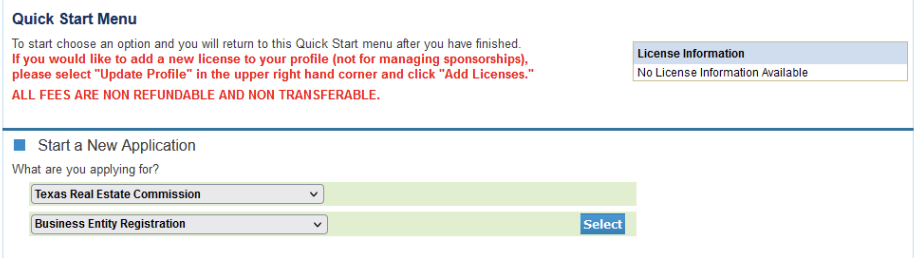
After the above main menu there is an introductory page. Then, a series of questions including what is pictured below.
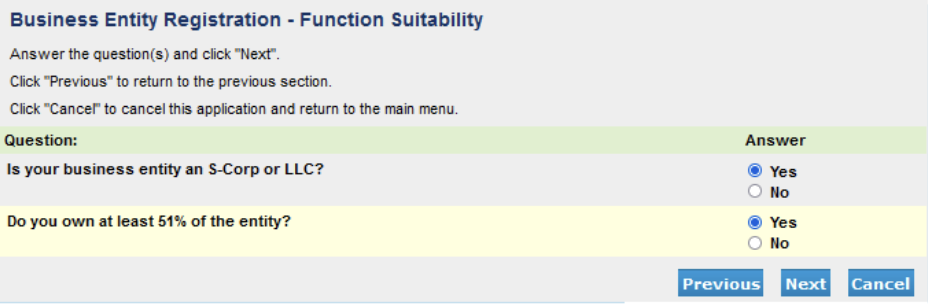
The payment screen loads after all questions have been answered and once the information is confirmed and certified.
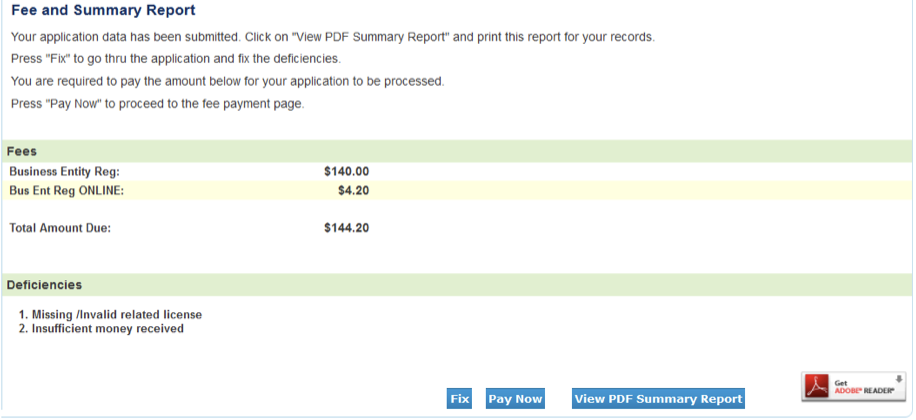
If you have questions about how to make payments online, contact us. Please note that to protect your security, TREC staff cannot accept financial information over the phone or complete a payment on your behalf.